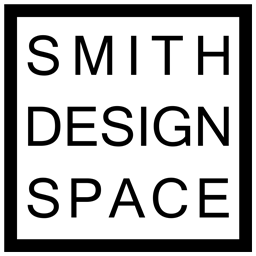 menu
menu
So after a while I thought to myself, gee, it's been a hot minute since I last looked at game development stuff, so I thought that I'd go ahead and try Unity once more.
The very first thing that happened when I started a new project was this, I was presented with no less than 99 errors, when I barely remember how to put a cube into the world.
How the heck am I supposed to deal with these? Why does a brand new project do this? Is this the next gen game development experience?
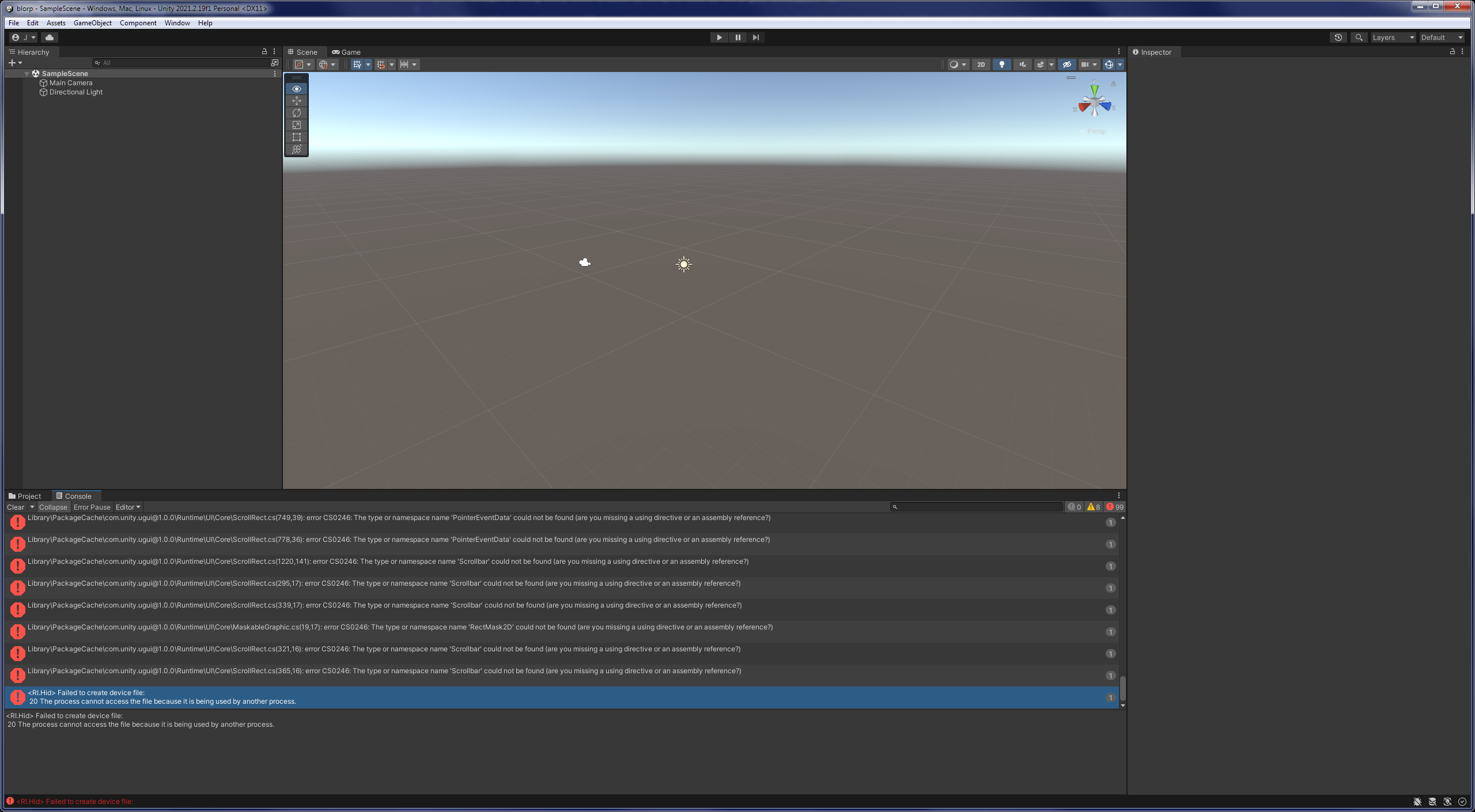
Unity's first opening screen

99 errors but a glitch ain't one
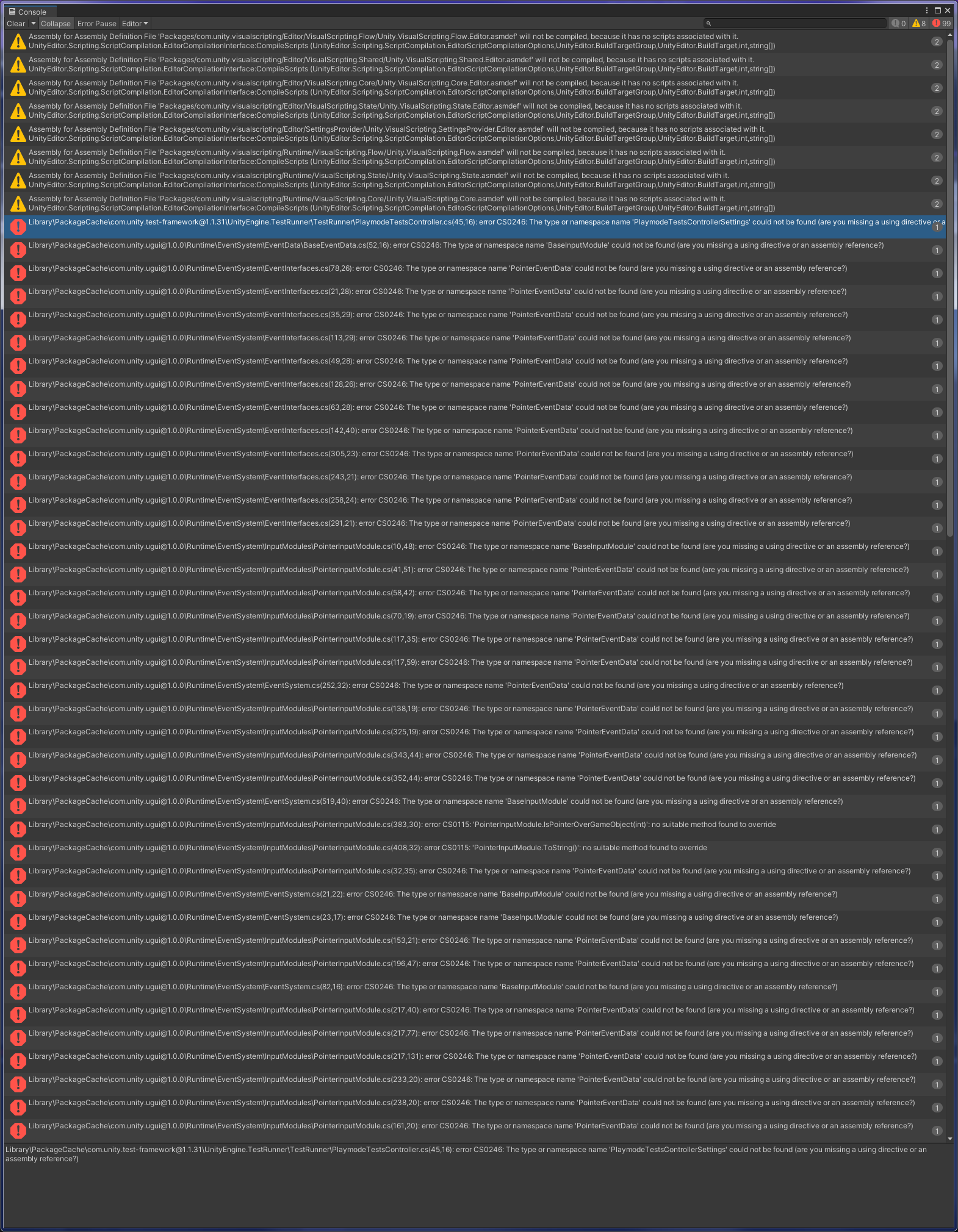
Sooo many errors
So that's how I'm starting this little adventure, it sure is a motivation killer. Unfortunately, this has taken a little too much time, so I will resume this tomorrow, so much for just like making a game.
It is now 3 months later, mid June, when I am coming back to this idea of making a game. The sheer overwhelming nature of the unity experience (tm) stopped me from doing what I wanted to do.
So I decided to look elsewhere, to Godot.
From the outset, the website is significantly friendlier, and it even appears to support C#, which was one of the main reasons I wanted to use unity in the first place. My intention in the long term is to switch to Unreal, but I need to upgrade my pc before I can do that, what with the windows 10 requirements and everything.
So I go to download Godot, and it's a comparative joy, just click the download button and it takes me to a page where I select the version I want, which is clearly labeled, and with no fuss it gives me a 70mb .zip file with the engine ready to go in a lovely portable format, no installation just an executable, the ideal and perfect way that software should work.
As an aside, the process for getting Unity installed and ready to run is a darn nightmare, from opening the unity website instead of having a download button, they have 'see plans and pricing' which goes to a page that has no free options initially, they're hidden behind a tab at the top of the page. clicking on the tab and then clicking the 'get started' button takes me to a page that suggest getting the unity hub, so I do that and install the software. When it finishes and I open it, it wants me to sign in, why do I need an account to use the free personal version of unity? ugh, so I make an account and sign in because there's no other option that I can see.
Now that I'm signed in, I can get to the business of making a game right? No, downloading the unity hub doesn't include the engine. So now I've got more software to download, from a tab hidden in the settings of the hub. The engine wants 1.4gb of hard drive space to install, plus a few hundred more for each platform target, and another couple hundo for the documentation, bringing the total download to about 3gb. An hour of downloading and installing later, I'm almost ready to launch the engine, but first it needs to install a few more dependencies, like another copy of the c++ runtimes and some direct x stuff, because I don't have enough of those already.
That all happened before I got into the editor, Godot comparatively is a dream, a fast small download that just works, greeting me with the new project screen. This feels right.
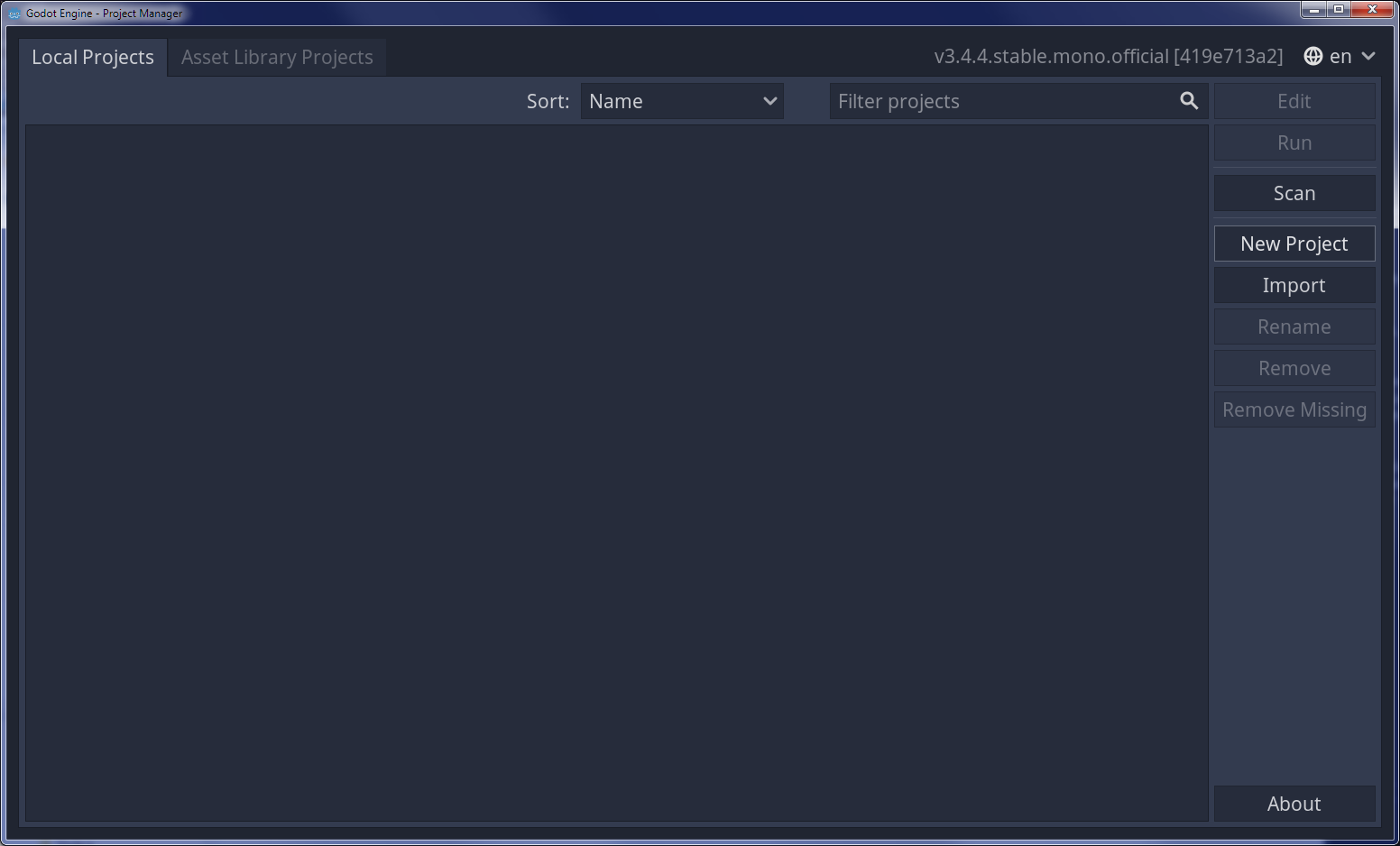
Make a new project
That's almost how long it took to get through the first tutorial on godot's documentation site, with a running piece of software. Not the greatest or most complex thing ever, but a simple text label in a window. The process was quite simple and I look forward to finding out more.

Hello World!
Out of curiosity and because I have a running bit of software, I wanted to know how much drive space godot took to make happen. It also occured to me that I had a fresh unity project saved and taking space upon my drive as well. The unity project has nothing but the default things that are created when you create a new project, and it somehow needs to take up 231mb and 13,700+ files across 983 folders before even being built into a runnable executable. No wonder it takes 10 minutes to get past the loading screens and make the editor usable. Godot on the other hand, takes 6.6mb across 5 folders, which is far more reasonable. Looking further into the files that were generated by godot while using the editor, they're simply text files with basic attributes about the objects they represent apart from a mono folder which has some C# stuff in it.
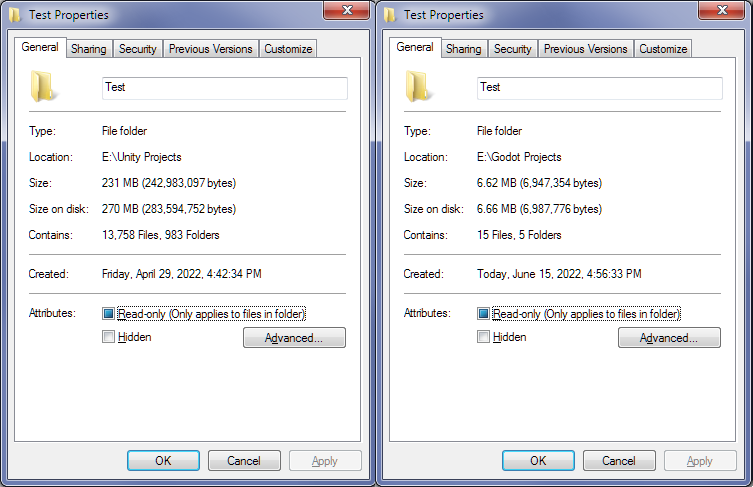
Holy Moly Batman.
After about an hour and a half of total time spread out across a couple of days, I have now finished the main section of the "your first 3d game" tutorial on the godot documentation site, and I have to say it was exceptionally easy to understand and get through, I have a prettty decent understanding of the basics now. I also have a functioning version of the "squash the creeps" game that the tutorial builds, and it works just fine.
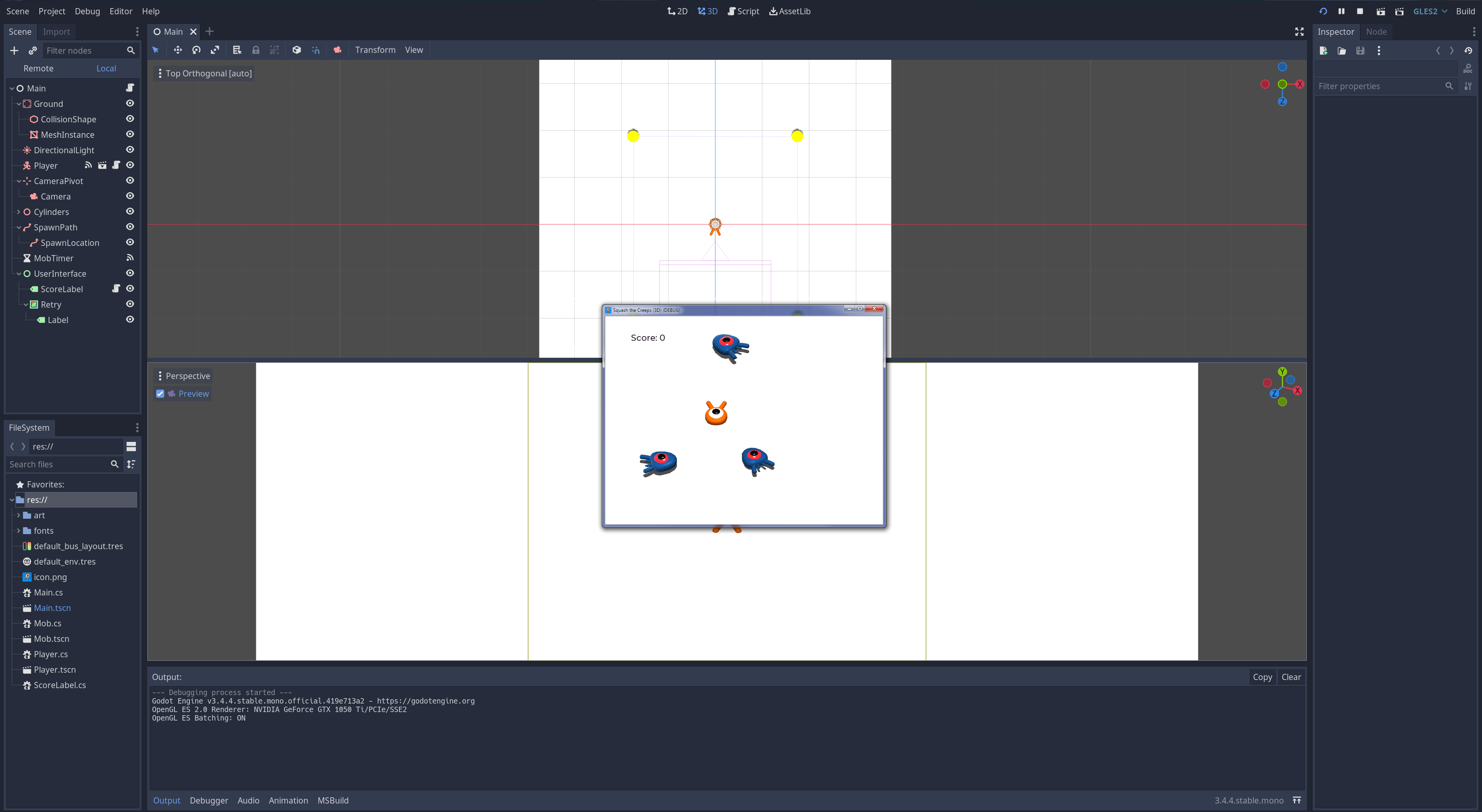
Functional Tutorial Game